Wireless WEP Key Password Spy will instantly recover all WEP keys and wireless network passwords that have been stored on your computer. To get started, click "Find Wireless WEP Keys". It will then display the adapter GUID and all recovered information associated with it including the wireless...
Download wireless key finder
Sunday, December 6, 2009
Thursday, September 24, 2009
Kaspersky 2010 free Activation TRICK
KASPERSKY 2010 FREE ACTIVATION TRICK
Once again this is posted here for educational purpose only, the trick is same as earlier but a different
- Disable Kaspersky protection and Right-click Kaspersky Internet Security Antivirus icon in system-tray and select Settings.
- Now click the Options link and un-check Enable Self-Defense and Disable external service control as shown below.
3.Launch Windows Registry editor by entering regedit and clicking OK in Windows Run Dialog (Start -> Run)
4.Navigate to HKEY_LOCAL_MACHINE\SOFTWARE\KasperskyLab\protected\AVP9\environment and select ProductStatus key in right-side panel.
5.Change the key-value from Release to Beta, close registry editor and enable self-defense in Kaspersky
6.Now, reboot your computer.
7.After rebooting right-click Kaspersky icon in system-tray and select Activate..., a new option Activate beta version should now be available in activation dialog, click it to proceed.
8.You should be connected to internet and it will display the activation success message, your BETA license will be valid for 30 days but you can re-perform the process again to get another 30 day license and so on for unlimited access (not tested in 2010, Pls. post in comments).
9.If you try to activate the beta without rebooting you will receive the following error, simply reboot and get another key.
Enjoy...
Saturday, September 5, 2009
FREE SOFTWARE HACKER
ALL HACKING TRICKS
How to Become a Free Software Hacker
Writing and using Free software is not just a type of programming, it is a kind of philosophy. While programming language is all you need to program, this article is about how to join the community, get friends, do a great work together and become a respected specialist with profile you cannot get anywhere else. In a world of Free software you may rather easily get tasks that in a company only the elite, top level programmers are allowed to do. Think about the amount of experience this can bring. However if you once decided to become a Free software hacker, you must be ready to invest some time into achieving this goal. This remains true even if you are an IT student already. Also, this article is not about how to become a cracker.
Steps
- Get a good Unix distribution. GNU/Linux is one of the most popular for hacking but GNU Hurd, BSD, Solaris and (to some extent) Mac OS X are often used.
- Learn some popular programming language (C, Java, Python or similar) till the more or less satisfactory level. Without this, you are useless to the hacker community and nobody will talk to you. To be more productive, learn Eclipse or some other similar integrated development tool.
- Learn version control (CVS, SVN, Git). It is likely the most important co-operation tool for shared software development. Understand how to create and apply patches (text difference files). The most of Free software development in the community is done creating, discussing and applying various patches.
- Find the suitable small Free software project which you could easily join to get experience. Most of such projects now can be found on SourceForge.net. The suitable project must:
- Use the programming language you know.
- Be active, with recent releases.
- Already have three to five developers.
- Use version control.
- Have some part you think you can immediately start implementing without modifying the existing code too much.
- Apart the code, a good project also has the active discussion lists, bug reports, receives and implements requests for enhancement and shows other similar activities.
- Use the programming language you know.
- Contact the administrator of the selected project. In a small project with few developers your help will usually be immediately accepted.
- Carefully read the rules of the project and more or less follow them. The rules of the coding style or necessity to document your changes in a separate text file may first appear ridiculous to you. However the purpose of these rules is to make the shared work possible - and the most of projects do have them.
- Work in this project for several months. Listen carefully that the administrator and other project members say. Apart programming, you have a lot of things to learn. But if you really do not like something, just go away to another project.
- Do not stick with the underground project for too long. As soon as you find yourself successfully working in that team, it is time to look for the serious one.
- Find a serious, high level Free software or Open source project. Most such projects are owned by GNU or Apache organizations.
- As we are doing a serious jump now, be ready for the far cooler acceptance. You will likely be asked to work for some time without direct write access to the code repository. The previous underground project should, however, have taught you a lot - so after several months of the productive contribution you can try to demand rights you think you should have.
- Take and do a serious task. It is time. Do not be afraid. Go on even after you discover that the task is lots more difficult than you initially thought - in this step it is important not to give up.
- If you can, apply with your serious task to the Google's "Summer of Code" to get some money from this adventure. But just do not care if the application is not accepted as they have far less funded positions than really good hackers.
- Look for a suitable conference happening nearby ("Linux days" or something similar) and try to present your project there (all project, not just the part you are programming). After you tell you are representing a serious Free / Open source project, the organizers frequently release you from the conference fee (if they do not, the conference is likely unsuitable anyway). Bring your Linux laptop (if you have one) and run demos. Ask the project administrator for the material you may use when preparing your talk or poster.
- Search the web for announcement about the install party happening nearby and try to join it first time as a user (watch for all problems and how hackers solve them) and next time as an installer.
- Complete the task, cover with automatic tests and contribute to the project. You are done! To be sure, try to meet some hackers of the project physically and have a glass of beer.
- For better understanding, look into real example of the development history for a Free Software project (above). Each raising curve represents a contribution (lines of code) from single developer. Developers tend to become less active over years but the project frequently even accelerates as new people join. Hence if you already come with some useful skills, there are no reasons why the team would not invite you.
Tips
- If you still do not trust yourself enough, start from some part of code that you think is missing and can be written from scratch. Changes in existing code are much more likely to attract criticism.
- For the beginning, select a class, module or some other unit under which nobody is very actively working at the moment. Working together on the same class or even function needs more skills and a lot of care from all sides.
- Before asking any question about the working rules inside the project, try to search for the answer in the project documentation and mailing list archives.
- The employers of some hackers seem motivated enough to allow contributions during their working time (usually because the institution uses the Free/Open source program that the hacker is developing). Think, maybe you can get at least part of the needed time this way.
- Always continue the hacking you started. Does not build, does not run, crashes? There are reasons for everything and if you have source code this usually means that you can force the system to do whatever you want, especially with the help of the web search. This rule has its limits, but, indeed, never yield easily.
- Only say you are a hacker after some true hacker community recognizes you as such.
Warnings
- If you plan to meet Free software hackers eye to eye, always leave your Windows laptop at home. Mac OS is tolerated somewhat better, but also not welcome. If you do bring your laptop, it must run Linux or other operating system that they consider as "Free software".
- If your mail client supports html messages, turn this feature off. Never attach documents that only proprietary software (like MS Word) can open properly. Hackers understand this as insulting.
- While the word "hacker" sounds with respect in the most of the academic environments, for some uninformed people it may associate with breaking into security systems and other computer-related crimes that a different social group (crackers) do. Unless you are ready to explain, look to whom are you telling this word. Real hackers as they are meant in this article never join programming activities that seem for them illegal. First, they are proud of following the hacker ethic. Second, the law violations are not necessarily better paid.
- Do not volunteer to the company-owned projects that are not releasing some parts of they code under approved Open Source license. In such cases the really important parts of the project are likely to stay behind the closed doors of the owner, preventing you from learning anything useful.
- Do not start from small code optimizations, extra comments, coding style improvements and other similar "small-scale" stuff. It may attract far more criticism than any serious contribution. Instead, collect these into a single 'cleanup' patch.
- Avoid asking any question related to fundamentals of programming or programming tools. A Free software programmer's time is valuable. Instead, discuss the basics of programming in communities for amateur or new programmers.
- For the same reason, never expect an older hacker to write a detailed description of your task or even provide any kind of supervision for you. While open source projects may have a lot of strict rules, they usually work along the lines of what is known as extreme programming in the programming methodology.
- In the informal meeting like beer event of the project to that you have never contributed any code you will have unpleasant feeling of being highly ignored. Do not worry, some hackers are great friends later, after you earn respect with your code.
- Do not begin from starting your own project, unless you want to stick in a proud loneliness for ever. For the same reason, do not start from the attempt to revive the abandoned project which has already lost its previous team (see why).
- Your hacker status in the project community reflects your present more than your past. In particular, if you want a recommendation from the project leader or anything the like, ask till you are still actively contributing.
- Big Free software projects, especially around GNU domain, do not treat your job as your personal matter. After you get or change the job in a software - related company, they ask your employer to sign certain agreements [1] that these may or may not sign. This can force to select the project with looser requirements.
- In cooperative world of Free software you code and in rare cases even all project of your group may be unexpectedly replaced by some other contribution. Examples of large scale overwrites could be the now forgotten Harmony or more recent history of GNU Classpath, for instance. Mature hackers say "welcome" and take benefits of the new code becoming available - there is just no better way to react. This, however, does not come naturally and must be learned. See an example of such an attitude.
Things You'll Need
- Linux. Many Free software projects are either more complicated to build under Windows or do not build properly at all. This is especially true for the advanced projects, devoted to the programming of mobile phones, minature computers, USB keys and other amazing devices.
- A computer with relatively good Internet connection. If you want to keep the dual boot with Windows, a second hard drive for Linux would be a good solution.
- Basic knowledge of at least one programming language and a strong intention to learn more. The most popular languages currently seem to be C and java.
- Considerable amount of time, at least 5 hours a week (a typical hardcore hacker contributes as many as 14).
- While the formal education in informatics would make your way lot easier, you do not need it as a mandatory condition and no any real hacker community will ever ask you. Hackers judge about each other by one's hacking, not bogus criteria such as degrees, age, race, or position. However at least 60 % of hackers that watch you patches do have the "right" university degree and will not allow you to do any nonsense in the project.
- During the last steps (conference and install party) you would benefit from your own laptop. However it is not good for working at home, so only buy it if you can afford the second machine.
- The described path of becoming a hacker needs at least about two years to be completed.
Related wikiHows
- How to Become a Hacker
- How to Volunteer
- How to Know when Not to Volunteer
- How to Look Like a Computer Cracker
- How to Learn to Use Linux
- How to Build a Typical Linux Project
Sources and Citations
- http://www.gnu.org/fun/humor.html - the humour site in the GNU website. To be a Free Software hacker, you must find the majority of jokes funny.
- http://sourceforge.net - place to find the first project to join.
- http://www.fsf.org/campaigns/priority.html - list of the top level, high priority projects at GNU.
- http://www.apache.org/ - Apache community (they call they software "open source" and have slightly different license)
- http://catb.org/~esr/faqs/smart-questions.html - A true and useful guide how to ask questions to other hackers.
- http://freesoftware.mit.edu/papers/lakhaniwolf.pdf - A serious scientific study about Free software hackers.
- http://www.gnu.org/software/classpath/docs/hacking.html#SEC8 - Rules of the typical Free Software project
- http://www.advogato.org - A united blog where various hackers post they thoughts, many interesting topics.
- http://www.zedshaw.com/blog/2009-07-13.html - Likely the most cynic blog of the true GPL supporter in the all Web.
Thursday, September 3, 2009
Hack Password in Internet explorer
A software that can Hack & recover password in Your internet explorer are here.The named IEPasswordDecryptor It is a small free utility to recover the remembered passwords from Internet Explorer, it allows to recover both auto complete and HTTP basic authentication passwords stored in Internet Explorer.
It is completely portable application so does not require installation you can directly run it from your pen drive, it has IE History Manager module which displays the contents of the remembered history in internet explorer. Also allows you to reset user to reset the IE Content advisor password. You can save the extracted password information in a separate txt or Html file.
Download IEPasswordDecryptor
It is completely portable application so does not require installation you can directly run it from your pen drive, it has IE History Manager module which displays the contents of the remembered history in internet explorer. Also allows you to reset user to reset the IE Content advisor password. You can save the extracted password information in a separate txt or Html file.
Download IEPasswordDecryptor
Tuesday, September 1, 2009
Microsoft Windows 8 Professional Edition Download
Microsoft Windows 8 professional Download are now available for Download
Windows 7 is retail released on 22 october 2009.before it was available for trial downloading For testing purpose only.it having some problem in accessing,corrupting are other loss.Now Microsoft is working for Windows 8.It will be the modify version of Windows 7.Now Windows 8 is coming...........
Windows 8 Professional Edition (Leaked Version)| 4.2 GB.Download
it is big in size but you can Write in any DVD & make bootable DVD.we can install now also
So why are you thinking .
Microsoft hasn't finished tinkering with Windows 7 yet, but the operating system should be released to manufacturers and the public later this year or early next year. So what's next? Windows 8, of course, although odds are Microsoft will come up with yet another naming convention by the time it's launched, so that probably won't be its name.
Windows 8 is scheduled for release in 2011 or 2012.
Windows 7 is retail released on 22 october 2009.before it was available for trial downloading For testing purpose only.it having some problem in accessing,corrupting are other loss.Now Microsoft is working for Windows 8.It will be the modify version of Windows 7.Now Windows 8 is coming...........
Windows 8 Professional Edition (Leaked Version)| 4.2 GB.Download
it is big in size but you can Write in any DVD & make bootable DVD.we can install now also
So why are you thinking .
Microsoft hasn't finished tinkering with Windows 7 yet, but the operating system should be released to manufacturers and the public later this year or early next year. So what's next? Windows 8, of course, although odds are Microsoft will come up with yet another naming convention by the time it's launched, so that probably won't be its name.
Windows 8 is scheduled for release in 2011 or 2012.
Windows 7 Download Link for RC
There are no need to disscuss about Windows 7......It is the best operating system for all student,it sector,business,and company,organization & as well as entertainmental purpose:---
Here we are giving to autimated installation kit for Windows 7
Microsoft has recently updated Windows AIK with the release of Windows 7 RC,
The latest Windows Automated Installation Kit for Windows 7 RC made to support the following list of Windows Operating System : Windows XP SP3, Windows Vista SP1, Windows Server 2008 family, Windows 7 family and Windows Server 2008 R2 family.
Here we are giving to autimated installation kit for Windows 7
Microsoft has recently updated Windows AIK with the release of Windows 7 RC,
The latest Windows Automated Installation Kit for Windows 7 RC made to support the following list of Windows Operating System : Windows XP SP3, Windows Vista SP1, Windows Server 2008 family, Windows 7 family and Windows Server 2008 R2 family.
Windows® Automated Installation Kit (AIK) for Windows® 7 RC-DOWNLOAD
Convert PDF Document to HTML
PDF is a Soft copy of any scaned Notes or image or books. when we scaned the book are any hard copy notes the file is saved as a .pdf extension sometimes we need to convert into HTML for uploading or Blogging purpuse we can direct conver the PDF FILE to HTML.
Following trick are Given below for Convert PDF to HTML :--
First you download pdftohtml by clicking below------
1. Open Start Menu >> Run and type system32 and press Ok
2. now copy the extracted executable of this program named pdftohtml.exe in this folder.
Download pdftohtml
It is small executable command line based tool which you will need to copy in C:/Windows/system32 in order to run it from command line, here is how you can install this tool.
Following trick are Given below for Convert PDF to HTML :--
First you download pdftohtml by clicking below------
1. Open Start Menu >> Run and type system32 and press Ok
2. now copy the extracted executable of this program named pdftohtml.exe in this folder.
Download pdftohtml
It is small executable command line based tool which you will need to copy in C:/Windows/system32 in order to run it from command line, here is how you can install this tool.
Friday, August 28, 2009
USB Recovery Console is a free command line based tool which allows you to make your device bootable and also installs recovery console on the USB drive itself so that you can trouble shoot some basic problems using the recovery console on the USB drive.

This tool uses the HP USB Dos format tool to create bootable USB drive, and that file is not included with the tool and is copyrighted to HP. so this script will download and run the HP USB DOS format tool setup if you don’t already have that on your computer. It will be downloading direct from an HP web site.
Note: You must accept the HP End User License Agreement during setup when it asks and you need administrator rights and windows xp machine to run this tool.
Step By step procedure to run this tool
1. Download USB Recovery Tool and extract the zip package in separate directory
2. Right click mkrecovery.cmd file and click edit to change the attributes in the config file.
3. Change USBDRV value R: to the drive letter that is been currently used by your USB Drive when you plug it in your computer.
4. Change XPSRC to the path of your Windows XP Setup folder that could be placed on the cd inserted or on your hard disk.
5. Exit and Save then double click on mkrecovery.cmd to run this tool.
Note: ** MAKE SURE THE USB DRIVE LETTER IS CORRECT WHEN YOU RUN THE TOOL **
Download USB Recovery Console Tool Direct Link | USB Recovery Tool Home Page | Alternate Link USB Recovery Console

This tool uses the HP USB Dos format tool to create bootable USB drive, and that file is not included with the tool and is copyrighted to HP. so this script will download and run the HP USB DOS format tool setup if you don’t already have that on your computer. It will be downloading direct from an HP web site.
Note: You must accept the HP End User License Agreement during setup when it asks and you need administrator rights and windows xp machine to run this tool.
Step By step procedure to run this tool
1. Download USB Recovery Tool and extract the zip package in separate directory
2. Right click mkrecovery.cmd file and click edit to change the attributes in the config file.
3. Change USBDRV value R: to the drive letter that is been currently used by your USB Drive when you plug it in your computer.
4. Change XPSRC to the path of your Windows XP Setup folder that could be placed on the cd inserted or on your hard disk.
5. Exit and Save then double click on mkrecovery.cmd to run this tool.
Note: ** MAKE SURE THE USB DRIVE LETTER IS CORRECT WHEN YOU RUN THE TOOL **
Download USB Recovery Console Tool Direct Link | USB Recovery Tool Home Page | Alternate Link USB Recovery Console
Change Windows 7 Logon Screen Background with Windows 7 Logon Controller
Windows 7 Controller [ via BlogsDNA ] is another free small utility for windows 7 which lets you select any jpg image to set as background wallpaper on windows 7 login screen or lockout screen. Another good feature is this utility is that you can any time revert to the original windows 7 login screen any time with in a single click.
Previously, we had written about some other similar tools like Windows XP Logon UI Changer , 7 Logon Changer and some other tutorials on how you can Create your own Windows 7 Login Screen
Previously, we had written about some other similar tools like Windows XP Logon UI Changer , 7 Logon Changer and some other tutorials on how you can Create your own Windows 7 Login Screen
Thursday, August 27, 2009
Convert Win7 Ultimate to Pro or Home Premium
Here's the crux of the matter: If you put a DVD containing Win7 Ultimate in your PC and run the installer — either by booting from the disc or running the setup program from inside Windows — you end up with Win7 Ultimate। No surprises there।

However, if you first delete a tiny file named ei.cfg before making the installation DVD, the Win7 installer will give you the choices shown in Figure



Downgrade Vista to XP in seven easy steps
If you long for the good old days of XP and still have your install CD, this step-by-step guide will help you revert to Vista's predecessor.
These days, you have to work to find a new computer that comes with XP installed. Many PC users who upgraded their XP systems to Vista are disappointed with the newer OS's performance and other problems. In either case, as long as you have an XP installation CD, you can kiss Vista good-bye.
"Downgrading" from Vista to XP is not as difficult as you may think, but it does entail some time-consuming operations. Many online sources claim to offer techniques for reinstalling XP without having to reformat your hard disk. Based on my research, however, deleting the Vista partition and installing XP in its place is arguably the easiest approach. Moreover, this method ensures a clean install that is uncontaminated by Vista leftovers.
(Note: In certain cases, you may be able to undo an XP-to-Vista upgrade, even without an XP installation CD, by following the instructions in Microsoft article 933168. The article takes a command-line approach to the XP restoration, and also requires that you have a windows.old folder on your root drive.)
These days, you have to work to find a new computer that comes with XP installed. Many PC users who upgraded their XP systems to Vista are disappointed with the newer OS's performance and other problems. In either case, as long as you have an XP installation CD, you can kiss Vista good-bye.
"Downgrading" from Vista to XP is not as difficult as you may think, but it does entail some time-consuming operations. Many online sources claim to offer techniques for reinstalling XP without having to reformat your hard disk. Based on my research, however, deleting the Vista partition and installing XP in its place is arguably the easiest approach. Moreover, this method ensures a clean install that is uncontaminated by Vista leftovers.
(Note: In certain cases, you may be able to undo an XP-to-Vista upgrade, even without an XP installation CD, by following the instructions in Microsoft article 933168. The article takes a command-line approach to the XP restoration, and also requires that you have a windows.old folder on your root drive.)
Avast 4.8 Professional key free for 18 month
avast! Professional Edition: antivirus & anti-spyware software for Windows
Complete virus protection for your desktop
avast! antivirus software represents complete virus protection, offering full desktop security including a resident shield with anti-spyware technology. It can be downloaded and used free of charge for a 18-month period. At the end of the trial period, a license key must be purchased to continue using the product, which will be then valid for a further years. Daily automatic updates ensure continous data protection against all types of malware and spyware.
Features :--
1 Anti-spyware built-in
2 Anti-rootkit built-in
3 Strong self-protection
4 Simple User Interface
5 Enhanced User Interface
6 Resident protection
7 Script Blocker
8 P2P and IM Shields
9 Web Shield
10 Automatic updates
11 PUSH updates
12 Virus Chest
13 System integration
14 Command-line scanner
15 Integrated avast! Virus Cleaner
16 Support for 64-bit Windows
17 Internationalization
18 Network Shield
Compare with home & profession addition :--
Home addition of avast is free & key is given for free lifetime when we register
Register your avast! Home Edition for 1-year license- avast! Home Edition works for 60 days after installation in trial mode
- After 60 days you need to register to get your free license key and stay protected
- Your free license key is sent within 24 hours by e-mail after registration
- If the license does not come in 24 hours please check your junk or SPAM folder
- You need to enter the license key in the program to continue to use it after the 60-day trial period
but avast profession 4.8 is avaailable for 2 month only trial period but we are provide you for 18 month key which is below
S9999999T9917A1106-9LLNTLV1
copy it & paste in your avast register butten
avast! antivirus - Versions comparison
The following table is a summary and comparison of two avast! versions: Home Edition and Professional Edition. It is not a complete list of all program features.Wednesday, August 26, 2009
KASPERSKY 2010 GENUINE ACTIVATION CODE
Kaspersky antivirus is the best antivirus for all windows & operating system, they have much facilities to detect all tupe of maleware,spam,vires & trozen horse& worm , You know It is the following product are declered in current
Kaspersky Anti-Virus 2009 and Kaspersky Open Space Security both won awards at the Hi-Tech Weekly 'Best of the Best Awards 2009' - one of the most renowned IT product awards.
90 Days License For Kaspersky Internet Security 2009" and "100 Days Free Kaspersky Internet Security 2009 License Key"
now here is another chance to grab 90 days activation code compatible with both KIS 2009 and KIS 2010, simply follow the steps after the jump to get your own Kaspersky Internet security Activation code valid for 90 days.
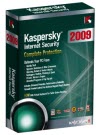 Kaspersky Internet Security 2009 promotional keys are popular amongst our readers, so here is another quick post to get free 90 days promotional offer for KIS 2009 courtesy of CHIP magazine.
Kaspersky Internet Security 2009 promotional keys are popular amongst our readers, so here is another quick post to get free 90 days promotional offer for KIS 2009 courtesy of CHIP magazine.
Just follow the steps:
Kaspersky Anti-Virus 2010 – the backbone of your PC’s security system, offering real-time automated protection from a range of IT threats:
Kaspersky Anti-Virus 2009 and Kaspersky Open Space Security both won awards at the Hi-Tech Weekly 'Best of the Best Awards 2009' - one of the most renowned IT product awards.
90 Days License For Kaspersky Internet Security 2009" and "100 Days Free Kaspersky Internet Security 2009 License Key"
now here is another chance to grab 90 days activation code compatible with both KIS 2009 and KIS 2010, simply follow the steps after the jump to get your own Kaspersky Internet security Activation code valid for 90 days.
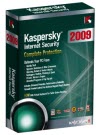 Kaspersky Internet Security 2009 promotional keys are popular amongst our readers, so here is another quick post to get free 90 days promotional offer for KIS 2009 courtesy of CHIP magazine.
Kaspersky Internet Security 2009 promotional keys are popular amongst our readers, so here is another quick post to get free 90 days promotional offer for KIS 2009 courtesy of CHIP magazine.Just follow the steps:
- Visit the promo page here
- Fill in the asked details using help from the screenshot above, using KIS2009-538491 as the promo code.
- You should receive an
email with your personal free KasperskyInternet Security 2009 activation code valid for 90 days.
Kaspersky Anti-Virus 2010 – the backbone of your PC’s security system, offering real-time automated protection from a range of IT threats:
- Real-time scanning of files, web pages and e-messages
- Basic identity theft protection Improved!
- Color-coding of links to unsafe websites New!
- Disabling of links to malicious websites
- Blocking of suspicious programs based on their behavior Improved!
- Protection from hijacking of your PC
- Self-protection from malware
- Regular and emergency updates for always-on protection
Saturday, August 22, 2009
BitComet is a BitTorrent/HTTP/FTP download client
BitComet is a BitTorrent/HTTP/FTP download management software, which is powerful, fast, very easy-to-use, and completely FREE. It contains many advanced features that can accelerate your downloading up to 5 - 10 times faster, or even more.
just download bitcomet
you can download numbers of file in bit comet.
For better speed of your downloading just follow the following steps :--
1. go to http://www.bitcomet.com
2.then click sign up & make a account. it is also giving the facility to make blog by the same account.
3.download bitcomet download manager sign in a same account in manu comet password. & start downloading,
4.your point get increase by downloading & uploading.
5.as your downloading points increase you get the best rank day by day.
6.after your level grow up you get the speed increase.....
It's real I got it........
its having the bar of your desktop which is giving information of your current down loadinng speed
just download bitcomet
you can download numbers of file in bit comet.
For better speed of your downloading just follow the following steps :--
1. go to http://www.bitcomet.com
2.then click sign up & make a account. it is also giving the facility to make blog by the same account.
3.download bitcomet download manager sign in a same account in manu comet password. & start downloading,
4.your point get increase by downloading & uploading.
5.as your downloading points increase you get the best rank day by day.
6.after your level grow up you get the speed increase.....
It's real I got it........
its having the bar of your desktop which is giving information of your current down loadinng speed
Friday, August 21, 2009
Do's and don't do's to keep your passwords safe
DO change passwords frequently. I change mine every six months or whenever I sign in to a site I haven't visited in long time. Don't reuse old passwords. Password managers can assign expiration dates to your passwords and remind you when the passwords are about to expire.
§ DO keep your passwords secret. Putting them into a file on your computer, e-mailing them to others, or writing them on a piece of paper in your desk is tantamount to giving them away. If you must allow someone else access to an account, create a temporary password just for them and then change it back immediately afterward.
No matter how much you may trust your friends or colleagues, you can't trust their computers. If they need ongoing access, consider creating a separate account with limited privileges for them to use.
No matter how much you may trust your friends or colleagues, you can't trust their computers. If they need ongoing access, consider creating a separate account with limited privileges for them to use.
§ DON'T use passwords comprised of dictionary words, birthdays, family and pet names, addresses, or any other personal information. Don't use repeat characters such as 111 or sequences like abc, qwerty, or 123 in any part of your password.
§ DON'T use the same password for different sites. Otherwise, someone who culls your Facebook or Twitter password in a phishing exploit could, for example, access your bank account.
§ DON'T allow your computer to automatically sign in on boot-up and thus use any automatic e-mail, chat, or browser signins. Avoid using the same Windows signin password on two different computers.
§ DON'T use the "remember me" or automatic signin option available on many Web sites. Keep signins under the control of your password manager instead.
§ DON'T enter passwords on a computer you don't control — such as a friend's computer — because you don't know what spyware or keyloggers might be on that machine.
§ DON'T access password-protected accounts over open Wi-Fi networks — or any other network you don't trust — unless the site is secured via https. Use a VPN if you travel a lot. (See Ian "Gizmo" Richards' Dec. 11, 2008, Best Software column, "Connect safely over open Wi-Fi networks," for Wi-Fi security tips.)
DON'T enter a password or even your account name in any Web page you access via an e-mail link. These are most likely phishing scams. Instead, enter the normal URL for that site directly into your browser, and proceed to the page in question from there how to create strong passwords on Gmail
The disclosure of a back door allowing bad guys to repeatedly guess Gmail passwords should remind us all to protect our accounts with long and strong character strings.
There's a straightforward way to protect your online accounts — use signin phrases that are easy for you to remember but hard for others to guess
Google allows anyone with a Gmail account to guess another Gmail user's password 100 times every two hours, or 1,200 times per day. No "captcha" keeps hacker bots from guessing passwords in this way. Worst of all: If a hacker controls, say, 100 Gmail accounts, 120,000 guesses can be made per day. Because Gmail accounts are free, many hackers control far more than 100 accounts, of course.
To its credit, Gmail requires fairly long passwords of 8 characters or more. However, as Aguilera points out, Gmail allows users to create extremely weak passwords such as aaaaaaaa.
A quick survey of my friends and relatives revealed that not one of them uses strong passwords. Most people have no idea how to create them. Yet everyone I asked expressed guilt at using easy-to-crack passwords: pet names, birthdays, and common dictionary words.
Most people's passwords could be guessed in far fewer than 10,000 attempts. And, despite using weak passwords, the people I interviewed say they rarely change their signin strings. (One-third of the people surveyed use the same password for every Web site they sign in to, and the infamous Conficker worm needed to try only 200 common passwords to break into many systems, according to an analysis by the Sophos security firm.)
Here's the topper: many respondents to my informal survey admitted to keeping an unencrypted file on their systems that lists every password they use!
You may not think the password to your webmail account is valuable. But anyone with access to your account can use it to send spam and ruin your online reputation. More seriously, you may have entered the same password at an online banking site, such as PayPal, or a site where your credit-card number is stored for easy ordering, such as Amazon.
Use tough passwords but make them easy to recall
You can see whether your current passwords — you do use more than one, right? — are rated "strong" by using Microsoft's online Password Checker. I bet you'll be unpleasantly surprised by the results.
There's a straightforward way to protect your online accounts — use signin phrases that are easy for you to remember but hard for others to guess
Google allows anyone with a Gmail account to guess another Gmail user's password 100 times every two hours, or 1,200 times per day. No "captcha" keeps hacker bots from guessing passwords in this way. Worst of all: If a hacker controls, say, 100 Gmail accounts, 120,000 guesses can be made per day. Because Gmail accounts are free, many hackers control far more than 100 accounts, of course.
To its credit, Gmail requires fairly long passwords of 8 characters or more. However, as Aguilera points out, Gmail allows users to create extremely weak passwords such as aaaaaaaa.
A quick survey of my friends and relatives revealed that not one of them uses strong passwords. Most people have no idea how to create them. Yet everyone I asked expressed guilt at using easy-to-crack passwords: pet names, birthdays, and common dictionary words.
Most people's passwords could be guessed in far fewer than 10,000 attempts. And, despite using weak passwords, the people I interviewed say they rarely change their signin strings. (One-third of the people surveyed use the same password for every Web site they sign in to, and the infamous Conficker worm needed to try only 200 common passwords to break into many systems, according to an analysis by the Sophos security firm.)
Here's the topper: many respondents to my informal survey admitted to keeping an unencrypted file on their systems that lists every password they use!
You may not think the password to your webmail account is valuable. But anyone with access to your account can use it to send spam and ruin your online reputation. More seriously, you may have entered the same password at an online banking site, such as PayPal, or a site where your credit-card number is stored for easy ordering, such as Amazon.
Use tough passwords but make them easy to recall
You can see whether your current passwords — you do use more than one, right? — are rated "strong" by using Microsoft's online Password Checker. I bet you'll be unpleasantly surprised by the results.
Internet Download Manager Does Not Catches Download Links To Some Files
I am a great fan of Internet Download Manager, as per me it is best download manager which can let you download files at amazing fast speed from any where, you can even download files from rapidshare with free account just like the premium account by using the innovative Internet Download Manager
It can integrate with almost all the browsers and prompt you for download when ever you want to download any file from anywhere, then suddenly I noticed that it does not prompt me to download the file which is heavy ps3 update as this file type is not there in the list of file types to be grabbed by Internet Download Manager
Here is how you can configure Internet Download Manager to prompt for the files after adding the file extension to the list, in my case I was trying to download heavy ps3 update which had the extension of .PUP which I added to the list of files extensions
1. Open Internet Download Manager
2. Go to File Menu >> Downloads >> Options (on the top of the application)
3. In the General Tab make sure that the browser is with which you downloading the file is integrated
4. Now click File Types and add the extension of the file which you want to be downloaded through Internet Download Manager
5. click Ok
Note:The next time you try to download the .PUP or some other extension file which you already added to the – it will automatically grab he download link.
It can integrate with almost all the browsers and prompt you for download when ever you want to download any file from anywhere, then suddenly I noticed that it does not prompt me to download the file which is heavy ps3 update as this file type is not there in the list of file types to be grabbed by Internet Download Manager
Here is how you can configure Internet Download Manager to prompt for the files after adding the file extension to the list, in my case I was trying to download heavy ps3 update which had the extension of .PUP which I added to the list of files extensions
1. Open Internet Download Manager
2. Go to File Menu >> Downloads >> Options (on the top of the application)
3. In the General Tab make sure that the browser is with which you downloading the file is integrated
4. Now click File Types and add the extension of the file which you want to be downloaded through Internet Download Manager
5. click Ok
Note:The next time you try to download the .PUP or some other extension file which you already added to the – it will automatically grab he download link.
Subscribe to:
Posts (Atom)






















