
This tool uses the HP USB Dos format tool to create bootable USB drive, and that file is not included with the tool and is copyrighted to HP. so this script will download and run the HP USB DOS format tool setup if you don’t already have that on your computer. It will be downloading direct from an HP web site.
Note: You must accept the HP End User License Agreement during setup when it asks and you need administrator rights and windows xp machine to run this tool.
Step By step procedure to run this tool
1. Download USB Recovery Tool and extract the zip package in separate directory
2. Right click mkrecovery.cmd file and click edit to change the attributes in the config file.
3. Change USBDRV value R: to the drive letter that is been currently used by your USB Drive when you plug it in your computer.
4. Change XPSRC to the path of your Windows XP Setup folder that could be placed on the cd inserted or on your hard disk.
5. Exit and Save then double click on mkrecovery.cmd to run this tool.
Note: ** MAKE SURE THE USB DRIVE LETTER IS CORRECT WHEN YOU RUN THE TOOL **
Download USB Recovery Console Tool Direct Link | USB Recovery Tool Home Page | Alternate Link USB Recovery Console







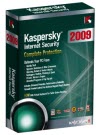









 Although not often but at times we need to change a file-extension and going the usual way of selecting the last three letters and renaming it is not one of the most efficient way to do so, new Windows explorer shell-extension "Change File Extension Shell Menu" takes the pain out of the process by providing a much simpler file extension renaming functionality right from right-click context menu.
Although not often but at times we need to change a file-extension and going the usual way of selecting the last three letters and renaming it is not one of the most efficient way to do so, new Windows explorer shell-extension "Change File Extension Shell Menu" takes the pain out of the process by providing a much simpler file extension renaming functionality right from right-click context menu.